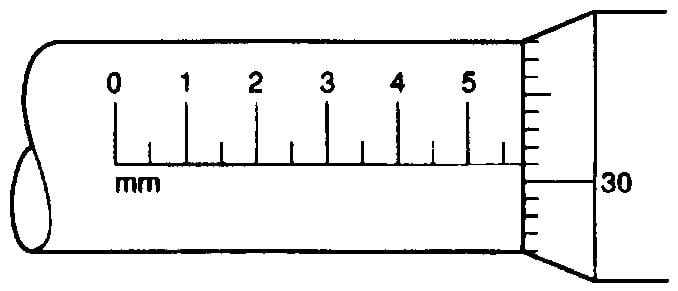Option C - 5.81 is the correct answer of the reading of micrometer screw gauge in the diagram.
To get the first part of the measurement, look at the image above, you will see a number 5, this means 5.0mm.
Notice the extra line, this represents an extra 0.5mm.
5 + 0.5 = 5.5mm
To get the second part of the measurement, the number 30 on the rotating vernier scale is 0.3mm, notice an extra line after 30, this represents 0.01mm.
0.30 + 0.01 = 0.31mm
Add first and second part of the measurement to get the micrometer reading
5.5 + 0.31 = 5.81mm